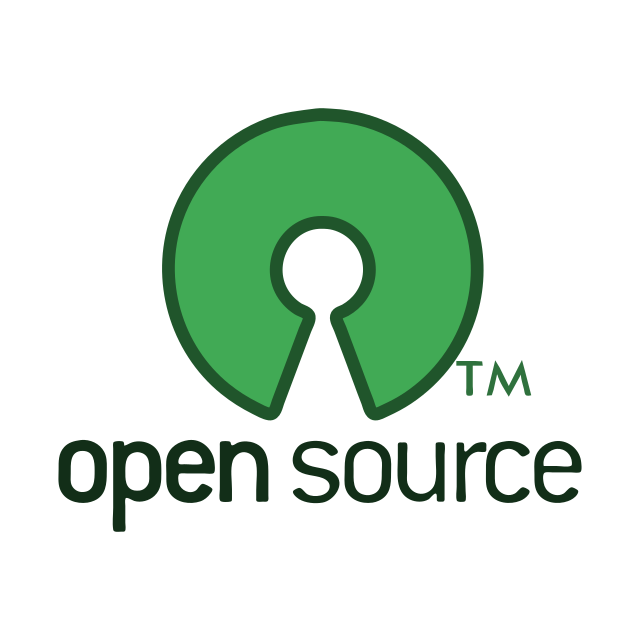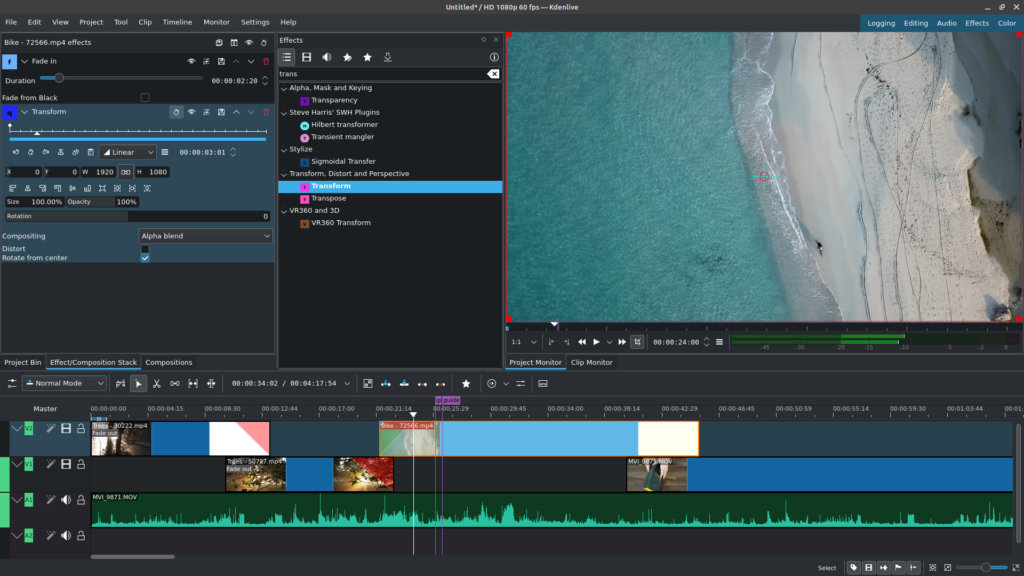
Kdenlive
Fast, Free, Pro Video Editing Software
Kdenlive is free video editing software for both personal and professional use. It’s designed to be quick, intuitive, and compatible with a wide range of media formats. Perfect for films, broadcasts, YouTube content, gaming videos, and more.
Professional Tools. No watermarks. Free Full Version.
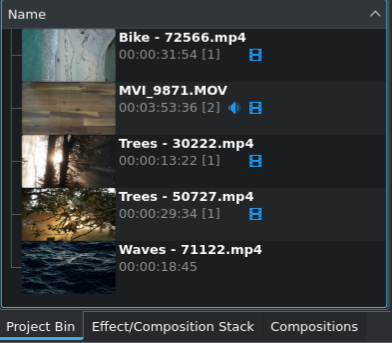
Your Footage. Your Way.
Simply drag and drop your video to start editing. Kdenlive supports all video files and formats. This includes video shot on iPhone, Android, & webcam, as well as professional cameras, DSLRs, Drones, GoPros, and more.

Transitions and Effects
Improve your raw edit with video effects. Drag and drop an effect over any clip in the timeline to apply it. Make adjustments in the ‘Properties Panel’. Overlap two clips in the timeline to create a transition. Length, speed, and transition (wipe, fade, etc…) can also be changed via the properties panel.
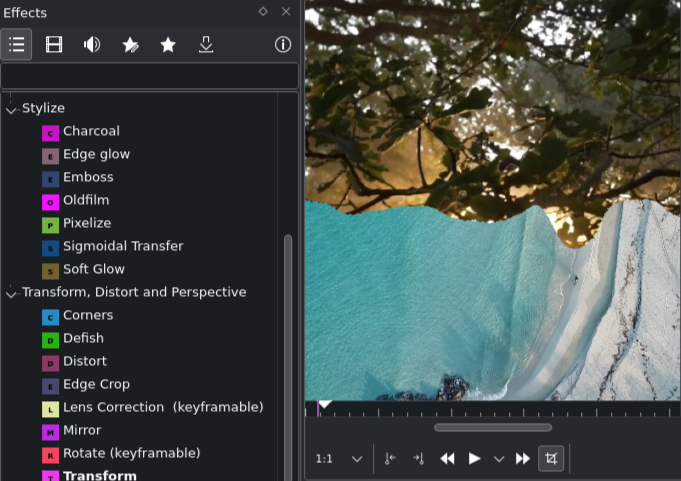
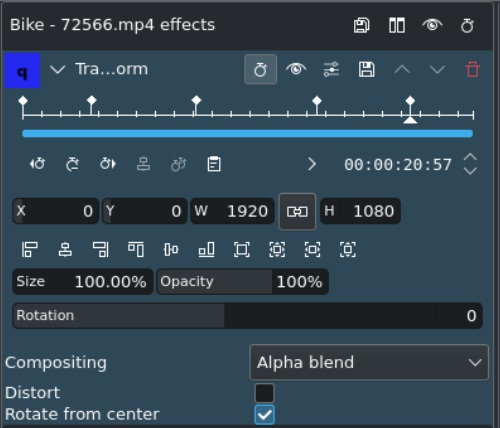
Animate Titles and Graphics
Create animated motion graphics by adding keyframing to any effect, image, or video clip. Create your own animated text and titles or choose from existing templates. Import and animate graphics designed in other programs like Inkscape, Gimp, and Krita.
Professional Audio Tools
Add sound effects and background music. Change volume, fade in/out, sync audio, and apply effect/adjustments including: Balance, Band Pass, Compressor, Limiter, Normalize, Noise Reduction, Pitch, Reverb, and more…
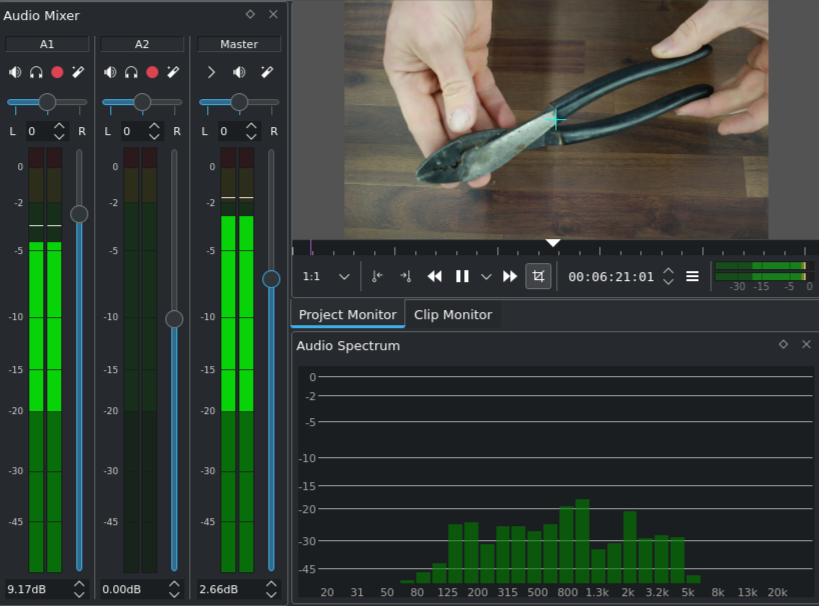
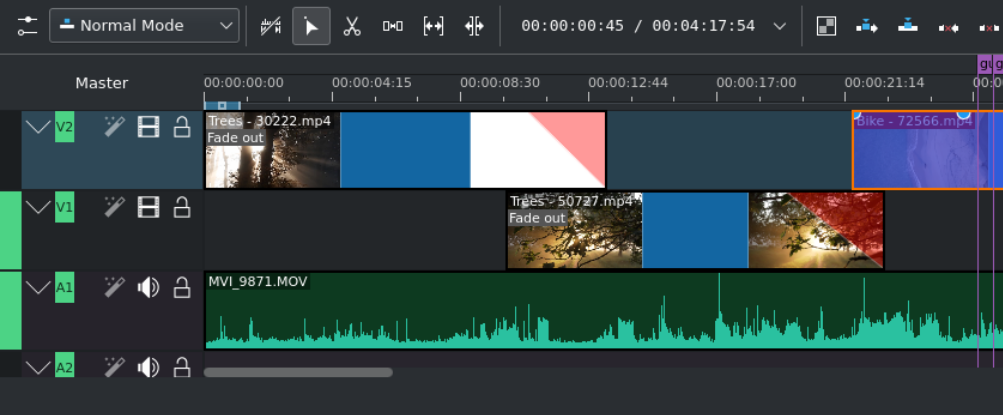
Multi-track Editing
Multiple video and audio tracks let you drag and drop video, images, animations, sounds, and music in the timeline. Place one video above another in the timeline for a simple ‘picture in picture’ effect. Tracks can be disabled and effects can be applied to an entire track.
Green Screen
4K Editing & Exporting
Support for 4k resolution and high frame rates. Choose from a variety of export presets and video formats, or create your own custom preset. Produce video for Youtube, Vimeo, Instagram, Tiktok, Twitch, Facebook, broadcasting, DVD, Film, Cinema, and more.

Automatic Backup
Kdenlive automatically saves your video edits every few minutes, to ensure your work is safe in the event of a power loss or other crash. Your project will be recovered the next time you open Kdenlive, even if you haven’t even saved once!
Social Media
Kdenlive can be used for all kinds of social media! You can change how you want to export your video in the project settings. This allows you to have the perfect video formats for Instagram, YouTube, TikTok, Twitch, and more!

Cross Platform
Runs on all versions of Windows, Linux, and Mac. Excellent on newer, fast computers, but will also run well on older, slower computers. Kdenlive has been designed for desktops and laptops, and is not available for phones, tablets, or Chromebooks.
Free and Open Source
Enjoy 100% free and open source software that respects you as a user and an artist. Kdenlive is developed and maintained by volunteers around the world. You may use it for personal, professional, commercial, and any other use you see fit. If you use and like Kdenlive, consider donating to its development for future improvements and new features.